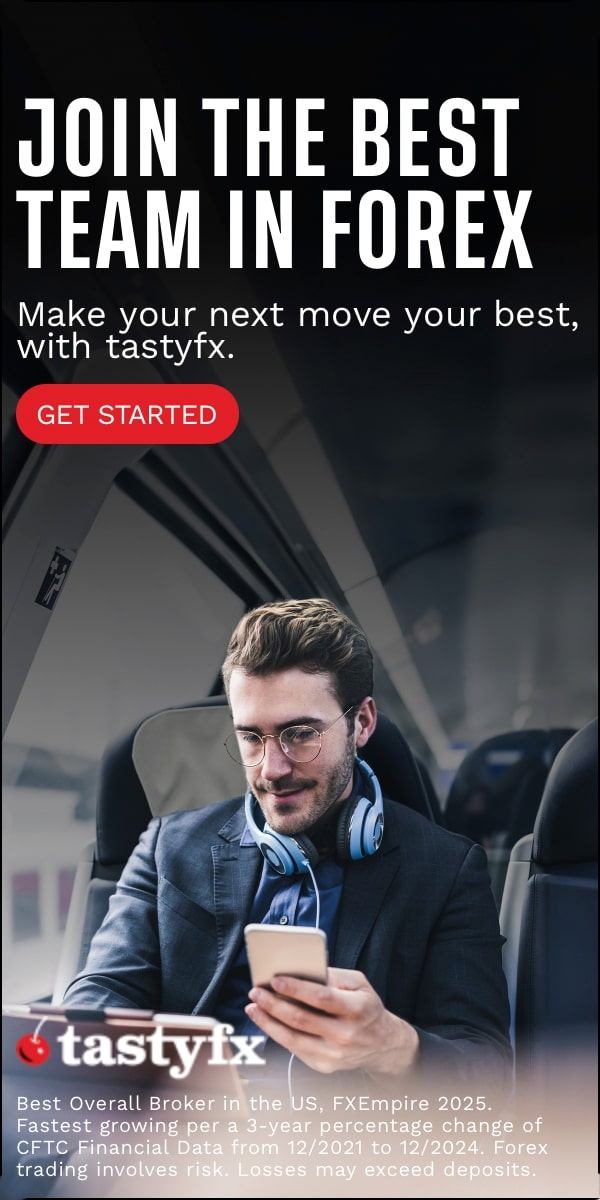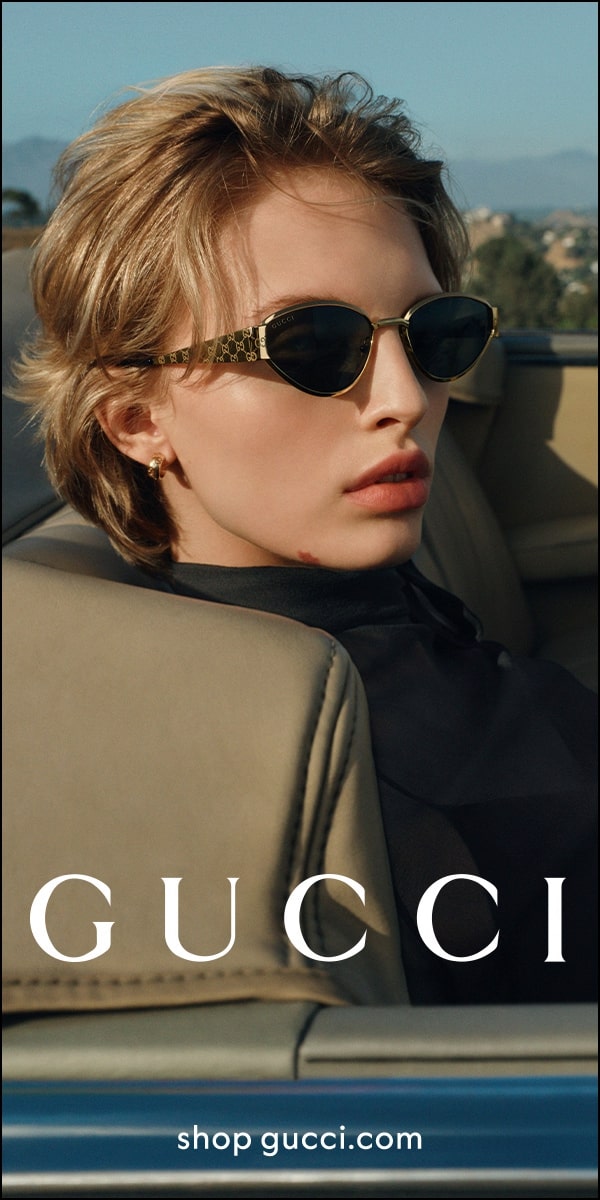Step by step methods to improve wireless range using inexpensive Wi Fi extenders, mesh upgrades, and antenna positioning.
This evergreen guide outlines practical, budget friendly strategies to extend Wi Fi coverage, improve signal strength, and maintain fast speeds across rooms and floors with simple, repeatable steps.
Dennis Carter - Senior Editor
August 02, 2025
Last updated: August 02, 2025 11:02 pm
In many homes, the main router just cannot reach every corner without wasting power or slowing connections. The first practical move is to map your space: note where the signal drops and how walls, floors, or furniture affect propagation. Start with inexpensive repeaters placed strategically as close as possible to the existing router to minimize backhaul distance. Use devices that support dual-band operation and simultaneous 2.4 GHz and 5 GHz, ensuring compatibility with your clients. While some micro jumps in placement may seem minor, they compound into meaningful gains. After a week of testing, you’ll identify hot spots that consistently underperform and adjust accordingly for a more even home network.
Once the initial extender step is complete, consider upgrading to a modest mesh kit or a couple of additional access points. Mesh systems simplify roaming, letting devices switch seamlessly between nodes, preserving speed as you move through rooms. Choose units that share a common backhaul such as wired Ethernet or a dedicated wireless backhaul channel. If wiring is feasible, connect the satellite nodes with Ethernet to maximize performance and reduce interference. For larger homes, a mixed approach—one main router, a few mesh nodes, and selective extenders—can strike a balance between cost and coverage. Always secure the network with current encryption and strong, unique passwords.
Pair smart hardware choices with practical room layouts.
Antenna positioning matters as much as the gear you buy. Elevate the main router and extenders on shelves or stands away from metal obstructions. Point directional antennas toward problem areas, not into closets or corners, and keep interference sources like microwaves and cordless phones at a distance. Simple adjustments, such as tilting antennas or rotating the device’s orientation, can yield noticeable improvements in signal strength. If your equipment uses external antennas, experiment with slight angle changes to discover the best radiation pattern for your space. Document your setups so you can replicate effective configurations on other floors or rooms. Over time, consistent testing builds a robust map of performance.
When optimizing, don’t overlook firmware updates. Manufacturers frequently publish performance and security improvements that can sharpen range and reliability. Enable automatic updates or check quarterly for new revisions. Some updates introduce smarter band steering, better channel utilization, and improved handoffs between nodes. In addition, adjust wireless channels to minimize interference from neighbors. Run a quick spectrum check to identify the least congested channels in your area, then lock your router and extenders onto those options. Finally, enable Quality of Service settings for latency-sensitive tasks like video calls and gaming to ensure priority bandwidth reaches your devices when needed.
Build resilient coverage by balancing hardware and geography.
A practical layout starts with the primary router centered on the main living area, ideally elevated and away from dense shelving. If the router’s location is fixed in a corner, plan a shallow network with multiple access points that blanket the home rather than concentrating signals in one zone. Use commercial grade power extension cords sparingly and avoid daisy-chaining adapters, which can create noise and voltage drop that impair performance. Position nodes so that each has a clear line of sight to the areas it serves, but avoid placing units exactly in line with doors where movement can cause brief signal interruptions. Small adjustments, like moving a node several feet, can unlock more reliable connectivity.
In homes with many walls or metal surfaces, consider alternative placements that reduce reflection and absorption. Place devices away from large appliances that emit electromagnetic interference. Refrain from hiding gear inside cabinets or behind entertainment centers, as cluttering reduces effective signal radiance. A typical strategy is to place one node on each floor, ideally near the stairwell or central hallway, ensuring overlap between coverage zones. If you notice dead zones near bathrooms or kitchens, try a slightly different elevation or a dedicated extender on that floor. Consistency in configuration helps maintain optimal performance as you move around the home.
Readiness and routine keep wireless health high.
For those who depend on stable connectivity for work, consider wired backhaul to backbone nodes where possible. A simple Ethernet run between the main router and a second device can drastically reduce wireless traffic contention, freeing bandwidth for clients. If wiring is not feasible, look for devices that support a dedicated wireless backhaul channel or tri-band operation to segregate backhaul traffic from client data. When you deploy multiple nodes, ensure they’re on the same network name and password, so devices roam without requiring manual reconfiguration. Periodically test device handoffs to confirm smooth transitions as you move through the house, identifying any stubborn weak zones.
Monitoring tools can simplify ongoing maintenance. Use built-in network maps or third party apps to visualize signal strength, channel usage, and interference sources. Set up alerts for unusual drops in performance or security warnings, so you can proactively address issues. If you upgrade to a mesh system, leverage its diagnostic features to validate overlap and seamless roaming. Regular re-testing after changes is essential; small tweaks now prevent larger problems later. With a measured approach, you’ll sustain strong coverage while avoiding the common pitfalls of over watering the network with more devices than you need.
Consistent evaluation ensures long term reliability.
Budget minded optimization often revolves around incremental upgrades and intelligent placement. Start with simple, reversible tweaks and expand only when you’ve exhausted less expensive options. If a single extender fails to deliver the needed reach, consider swapping it for a slightly more capable model or adding a second node in a critical area. Look for devices with flexible mounting options and good heat management, since overheated gear tends to throttle performance. Keep the total number of devices within a practical range to avoid diminishing returns from excessive interference. A measured, phased approach helps you achieve dependable coverage without overspending.
Environmental factors also influence wireless stability. Keep windows and mirrors away from router placement to minimize reflective surfaces that distort signal. Do not place routers near metal file cabinets or large metal fixtures that act as shields. Temperature and humidity can subtly affect performance, so maintain adequate ventilation around network hardware. In addition, ensure cables are tidy and free of kinks, since cable health indirectly affects the overall user experience. With attention to these small details, you’ll preserve a robust, reliable wireless environment across daily activities.
Finally, cultivate a routine that sustains the gains you’ve achieved. Schedule periodic reassessments of coverage, especially after moving furniture, adding new devices, or changing major electronics. Re-run speed tests across rooms to track progress and identify emerging gaps. If you upgrade components, plan a staged rollout to measure impact without disrupting daily use. Document the exact locations and settings that deliver the best balance of speed and range; this archive will streamline future expansions or repairs. Keeping a log also helps when you need to troubleshoot where performance dipped, offering a clear trail to diagnose problems quickly.
In the end, improving wireless range on a budget is about thoughtful placements, modest hardware choices, and careful channel management. Start with a solid baseline using existing gear, then layer in affordable extenders or mesh units only where necessary. Prioritize central placement, elevated positioning, and minimal interference to maximize signal distribution. Regular firmware updates, disciplined channel selection, and practical backhaul arrangements complete the plan. With a patient, systematic approach, you’ll enjoy more reliable connectivity, stable speeds, and better coverage throughout the home without breaking the bank.
Related Articles
Did you find this article useful?